The following are instructions on how to configure Mikrotik hAP AC2 & AC3
1. Enter Mikrotik’s IP address into your web web-browser IP number (192.168.88.1)
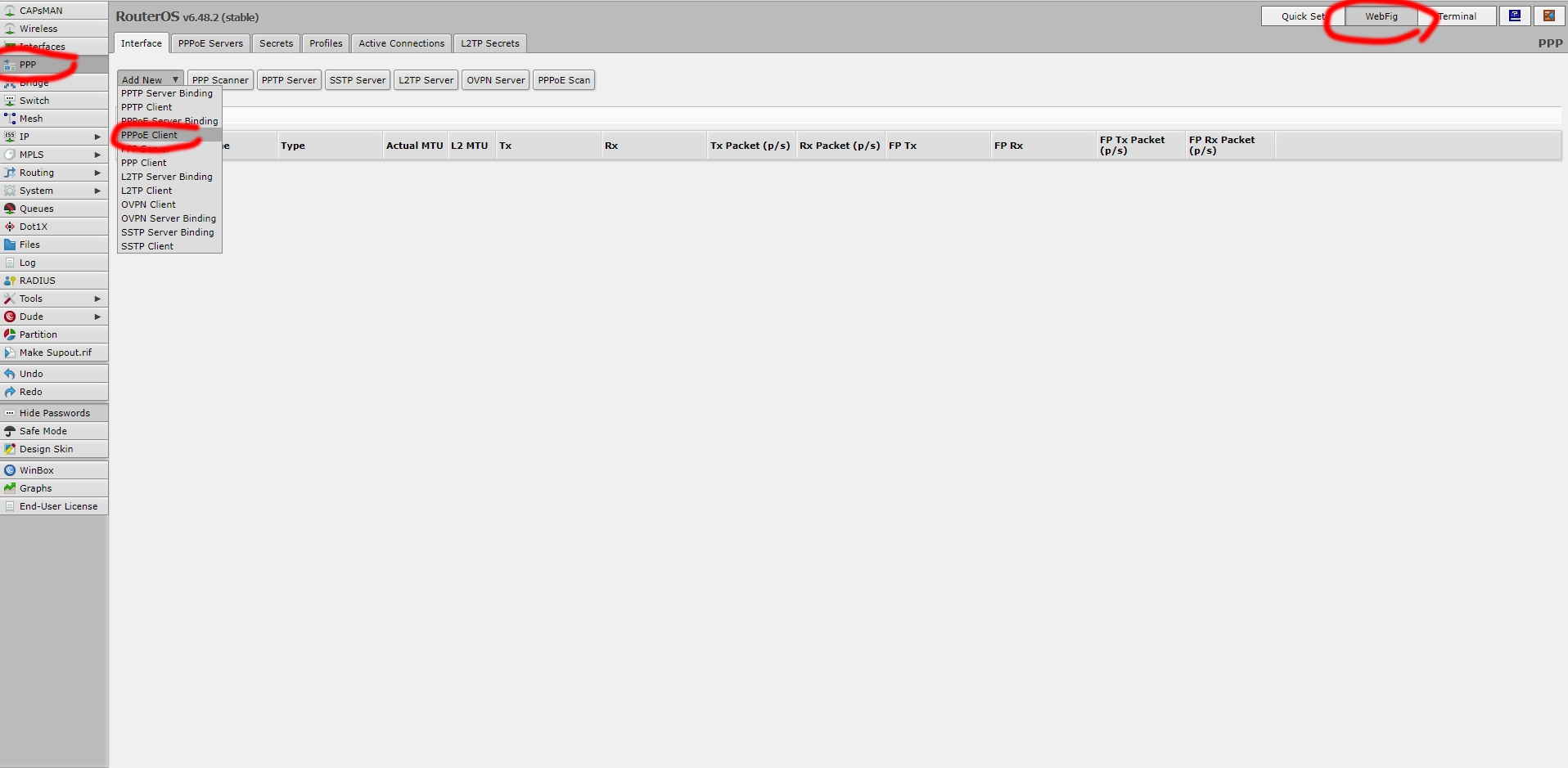
2. Setting up the UFB connection with PPPoE
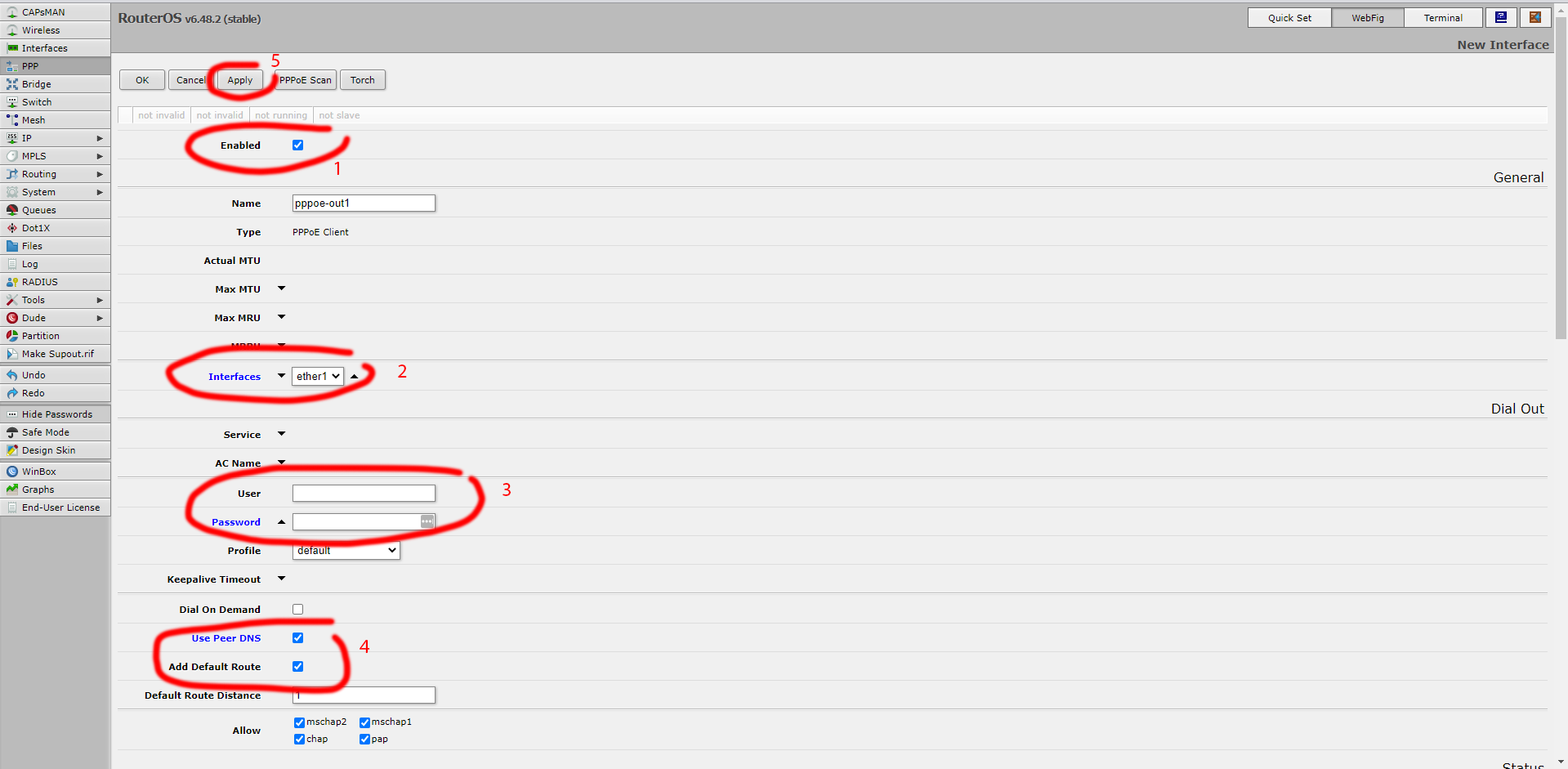
Fill in the gaps with the information we will give you to get the internet running on your router putting the right username and password for the connection.
Remote access Once this is done we will remotely finish the configuration for you.


